Знайдіть усі відповіді. Шукайте або переглядайте наші покрокові посібники, переглядайте відео, та отримуйте робочі процеси для ПЗ Trimble Ag.
Давайте проведемо вас через перші кілька кроків, щоб використовувати наші програмні плани Farmer Fit, Farmer Fit, Farmer Pro, Advisor Prime та Потужне програмне забезпечення на основі хмарного сховища. Наші посібники для друку містять просту дату публікації та посилання на останні теми тут на База знань, тому ви завжди матимете доступ до найсвіжішої довідки.
Клацніть зображення, щоб завантажити PDF-файл.